Magisat Guide and Best Practices
About
Magisat is a Peer-To-Peer marketplace based on PSBT ( Partially Signed Bitcoin Transactions ) for buying and selling Magic Internet Diamonds (or rare satoshis).
Magisat hosts different categories of rare satoshis (some having historical value, and some part of the Rodarmor rarity). Categories of rare satoshis available to buy or sell on Magisat are available here: https://www.magisat.io/categories(the list can change over time).
New Asset Class Warning
Rare satoshis are a new asset class, and wallets (at this time) do not detect them as different assets. They see them as a simple satoshi (the smallest subdivision of Bitcoin). It is for this reason that we recommend being extra careful with what (outgoing) transactions you initiate from the wallet in which you store your rare satoshis. Any actions initiated from Magisat.io will avoid spending any *Rare Sats/Exotic sats or Ordinals from your wallet!!!* If the rare satoshi is not within a category that we detect and host on our website (such as rare sats with special names) it may still be spent.
Step 1: Connecting your wallet
In order to be able to trade on magisat, you have to connect your wallet to our platform. We support Xverse and Unisat wallets. We do recommend Xverse because of the safety architecture it provides by deriving two wallets from your mnemonic ( The Payment and the Ordinals wallets ). That allows us to store rare sats safely on your Ordinals Wallet when you acquire them from magisat, and Xverse will avoid doing any transactions from that wallet, thus avoiding an unintentional spending of your rare satoshis on fees and other transactions.
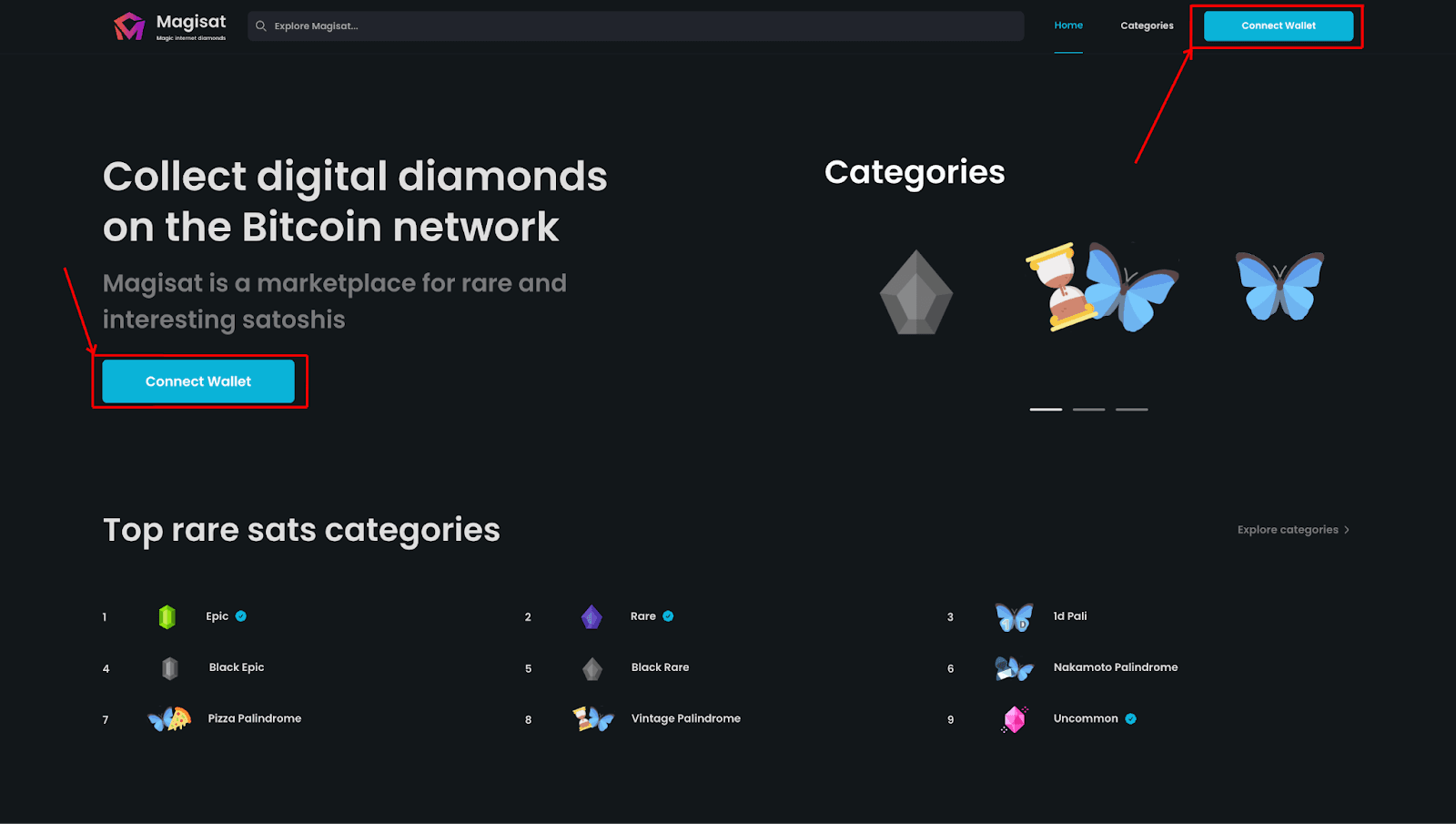
After clicking the “Connect Wallet” button, you will be prompted to select the wallet you want to connect. Then, you will have to sign a message to complete your authentication. This message is not a transaction, and it won't prompt you to sign any Bitcoin transaction (with inputs or outputs) in the message.
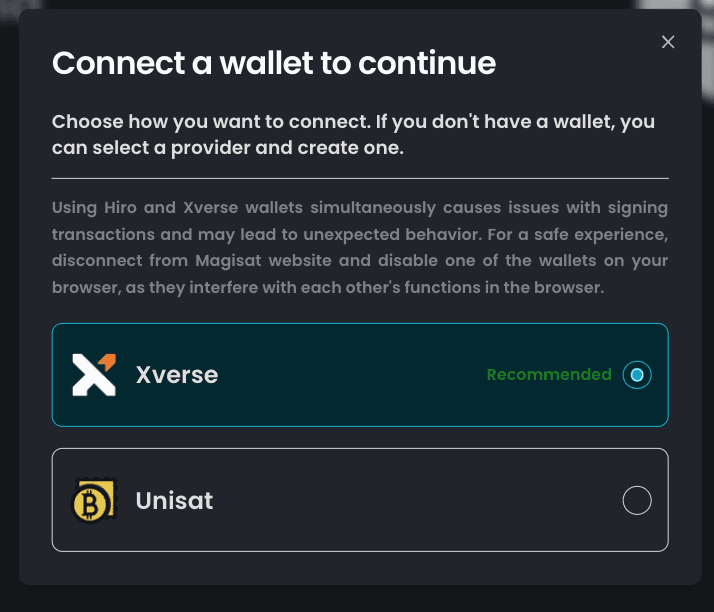
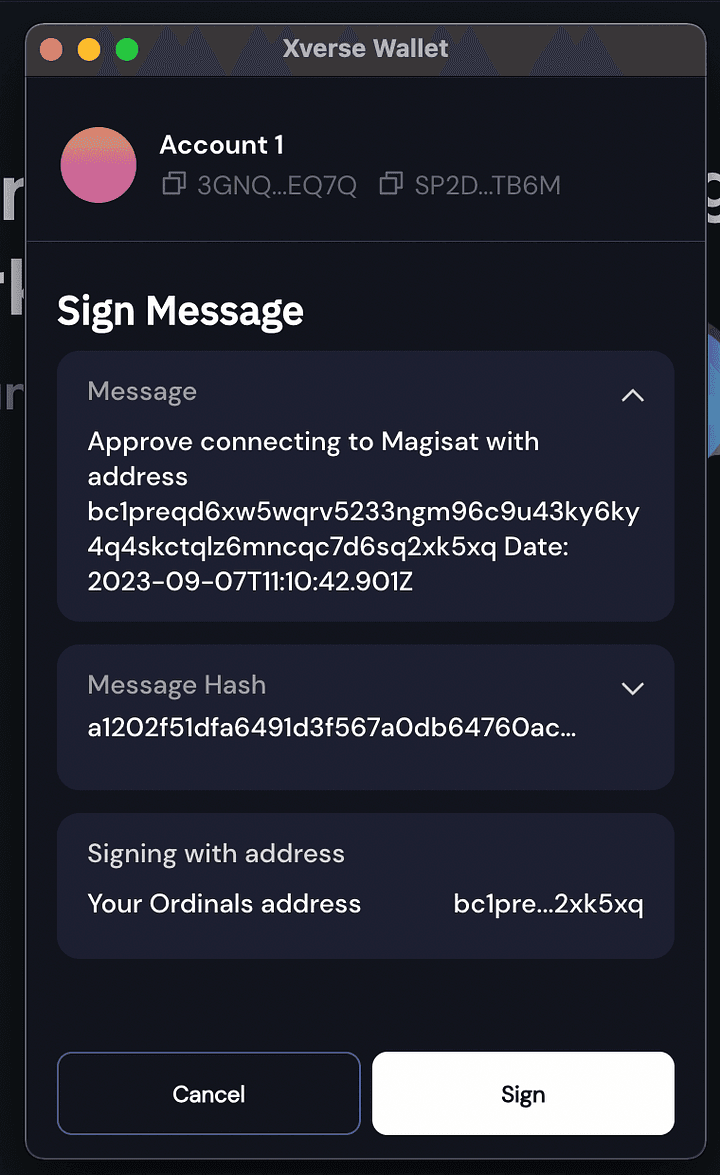
Step 2: Find, Prepare Wallet And Buy
From the main page, you can explore the categories of rare sats that you wish to buy. Each category has a description explaining what that category of satoshis is about, total supply and circulating supply. You can also see the floor price, volumes, and have access to different filters to find your preferred satoshi.
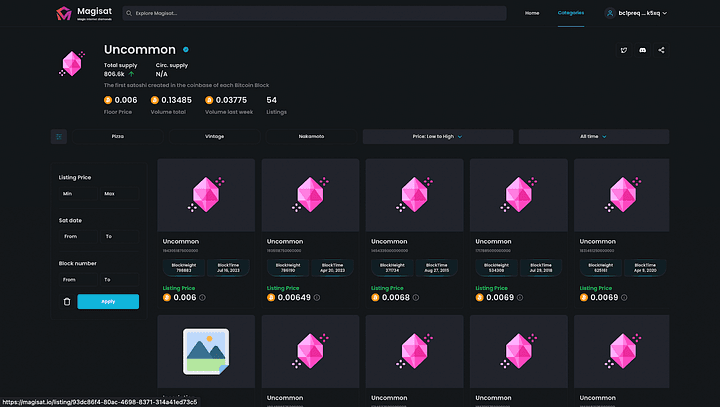
Clicking on an item will direct you to the item details page where more information about that item is available.
Each item is a Bitcoin UTXO and may contain more rare/interesting satoshis inside. On the collection page, only the main satoshi's thumbnail is displayed (main satoshi = what we assess to be the most important satoshi inside that UTXO), but a breakdown is available on the item's detail page.
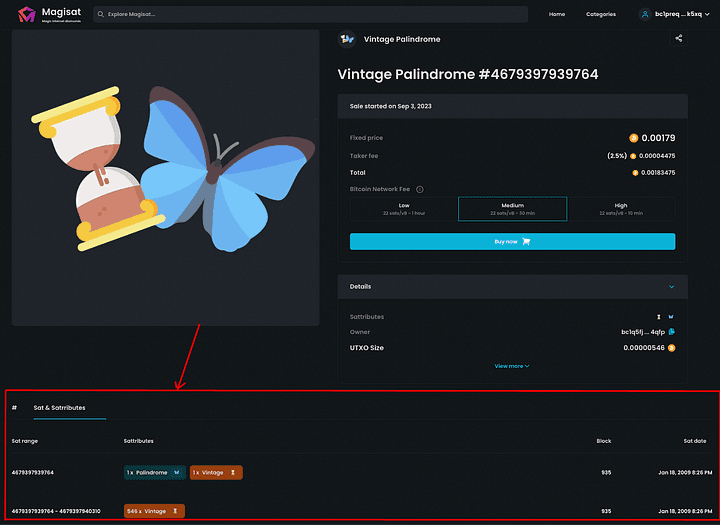
The buying process:
Once you get your eyes on a satoshi you'd like to buy, you can click the buy button in the item detail page. If it's the first time you use magisat, you will have to prepare your wallet for buying items on magisat. This will create several small UTXOs used to pad the transaction containing the rare satoshi you'd like to buy. We do that for safety purposes and to avoid spending any rare sats or ordinals on fees.
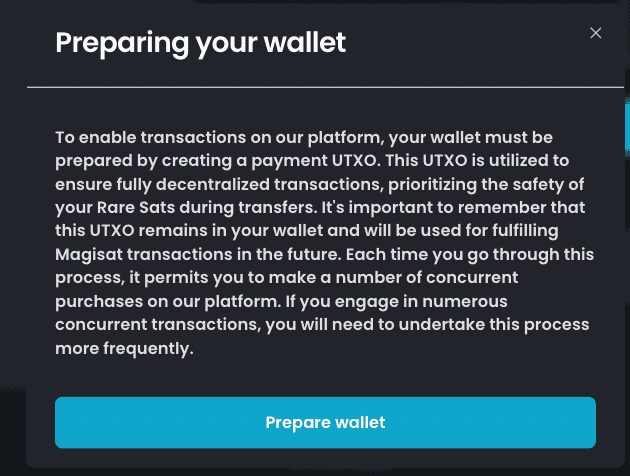
After your wallet is prepared (you might have to wait one block for the transaction to confirm), you can proceed to buy the actual satoshi. You click buy again, and you'll be prompted with the actual “buy transaction”. Execute it, wait for it to confirm and you're the new proud owner of a Magic Internet Diamond.
Note: Should you like to store the rare satoshi in a different wallet, you have the option to specify the destination wallet of the rare satoshi. We recommend using a clean wallet from which you do not execute outgoing transactions.
Scanning a Wallet, and finding your rare satoshis
Magisat offers the possibility of scanning a wallet and checking out which rare satoshis it holds. To do this, simply copy + paste the address you'd like to scan in the search bar on top of the platform. To see your own items, log in, and navigate to “My Items” from the top right menu. If you're using xverse, the “My Items” page will contain two tabs: one for your payment address and one for your ordinals address.
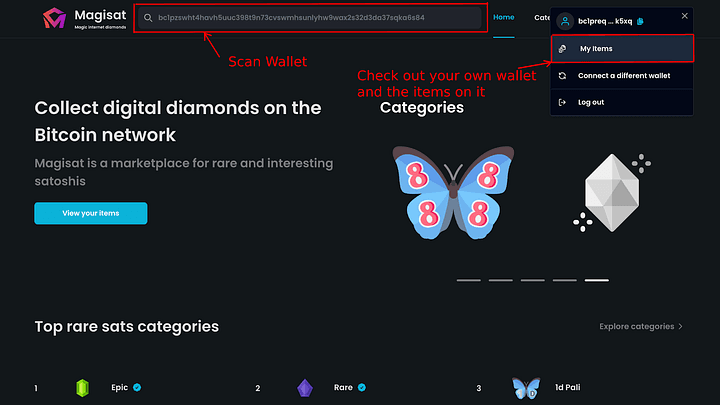
The scan/My items page should look like this, providing information about all your UTXOs (that contain rare satoshis or don't):
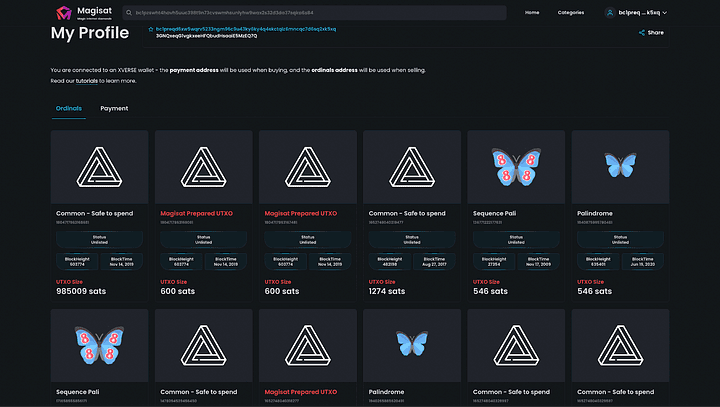
Listing Items
When you navigate to “My Items,” you can click on any UTXO and list it for sale. Clicking on any displayed item will direct you to the UTXO Page (very similar to the “Item Details” page). From there, you can select a price, and click “List Now”. You'll be prompted to sign a partial transaction stating that you are willing to trade that satoshi for the specified Price. Sign this transaction in your wallet, and the items is now listed for sale.
Note that this isn't a full bitcoin transaction and you don't have to pay any fees for listing an item.
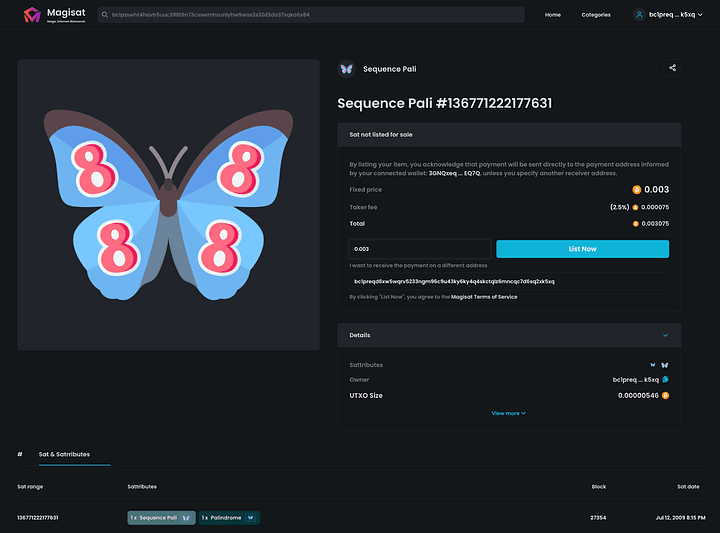
Maker/Taker Fees:
On Magisat there are no Maker Fees. Sellers do not have to pay any fee (no commission or network fee) to list an item. Taker on the other hand will have to support the network fees for buying the item, as well as the 2.5% taker fee commissioned by Magisat.
Satributes and Item Structure
Each satoshi can have one or multiple Satributes. These are properties for which we find that satoshi rare or interesting. Here's a breakdown of the Satributes we support on Magisat:
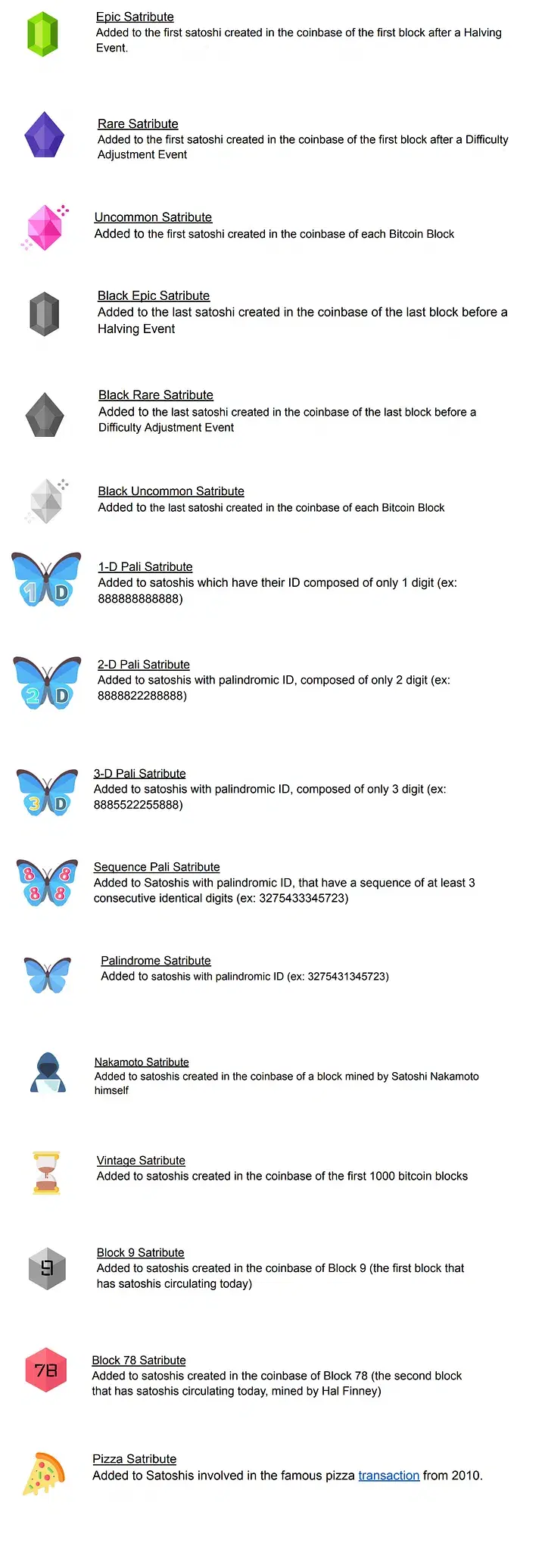
There are satoshis that can have multiple satributes from the above list, resuling in other, rarer categories of satoshis. A few examples include:
- Vintage + Palindrome
- Pizza + Palindrome
- Vintage + Uncommon
- Block 9 + Palindrome
The list goes on.
We also created categories for some of the most popular combinations of satributes on a single satoshi.
In each categories, you will find a description of the category, and data about the total supply of said satoshis (which may or may not grow with the creation of new blocks) and current circulating supply of the satoshi. The current supply data is assessed by the Magisat community and should be taken with a grain of salt ( there are more ways and conventions used to consider part of the supply locked forever ).
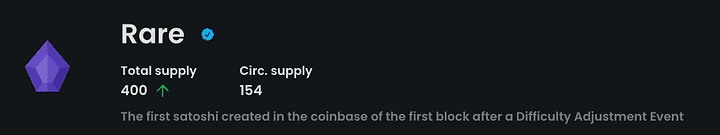
Item Breakdown
When acquiring or listing an item on Magisat, you are, in fact, acquiring or listing a full Bitcoin UTXO. The UTXO may contain one, more or zero rare satoshis. It is, thus, important to check the Satributes breakdown and the UTXO size in the Item Details/UTXO page before acquiring or listing.
Satributes List gives information about the special satoshis present in that UTXO (Item). UTXO Size shows how many satoshis (common or uncommon are contained in the UTXO).
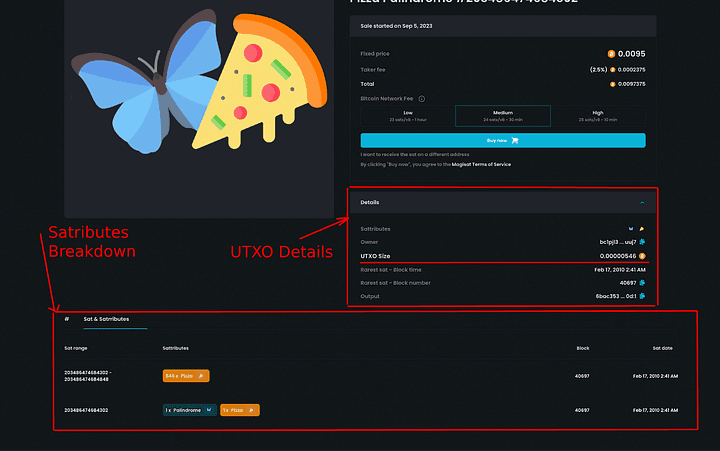
In the example above, the UTXO size is 0.00000546 BTC (or 546 Satoshis), out of which 546 satoshis (all of them) have the pizza satribute, and one of the 564 satoshis has the pizza and palindrome satoshi, rendering it the main (or the most rare) satoshi in the UTXO.